The Google for Nonprofits UK Programme includes –
- Google Apps for Non-Profits
- Google Ads Grant
- YouTube Non-Profit Programme
- Google Earth Outreach
In this article, we are focusing on google ad grants.
Non-profit organisations often ask me how to get their website top of the Google search. Search engine optimisation (SEO) is a long-term solution, but Adwords is the simplest answer.
Businesses have to pay to use Adwords. Once you have access to the Google for Nonprofits Programme, you get free google advertising (AdGrants). As the Guardian sums up nicely – “The service allows charities to use for free Google products that businesses have to pay for.”
For many years I have worked with both national charities and local charities. Since the Adwords grant first became available, I have been managing nonprofit accounts. I know first hand that Google Ads can often be confusing for some. Managing campaigns can be overwhelming for many. This article explains Google Ads Grants in plain English. I hope you find it useful.
What Are Google Ads?
You have likely seen them but not known they are called Google Ads (previously known as Adwords). When you search on Google, adverts can appear at the top and bottom of the page. Here’s an example –
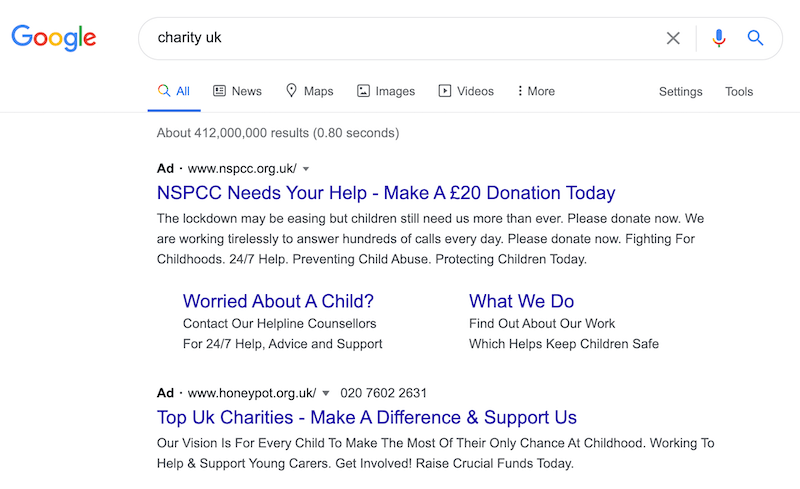
Google Ads Example – ‘charity uk’ search results.
Using your Google Ads Grant, you can choose to show adverts when someone searches for keywords. By keywords, I mean any word or combination of words. Literally anything from ‘volunteer’ to ‘what is the best charity in the world?’ including misspellings.
Adverts + Keywords = Google Ads.
How Google Search Ads Work
The idea of Google Ads is to get your adverts seen by people who will be interested in what you are advertising. To do this, you want to pick keywords (that will be typed into the Google search box) that are relevant. For example, if you are a voluntary organisation, having a ‘volunteer with us’ advert shown when someone searches ‘I want to volunteer’ is relevant. Showing a ‘volunteer with us’ advert when someone searches ‘start a charity’ is not. To help you find and select keywords, Google Ads has a tool called the Google Keyword Planner. This is very useful for building lists of keywords to match with your adverts.
With Google Ads, you promote pages on your website as adverts. When someone clicks on the advert, they get taken to the page on your site.
Most simply, the Google Ads platform can be viewed as an auction. Advertisers such as yourself bid against each other to get their adverts shown for the keywords they want. If your advert gets shown, you are charged per click. The Google Grant provides a set amount for free.
It’s worth noting that as a Google Ad Grant participant, your adverts will appear under those of paying advertisers.
As well as bids there are many other factors Google takes into account. This is why in reality, Google Ads can be somewhat complicated.
Do Google Ads Work?
Yes. Search engine advertising is a very effective tool. I have personally achieved great successes for charitable organisations using Google Ads. With the Google for Nonprofits UK scheme, deciding to use Google Ads is almost a no-brainer. The costs you would incur without the grant (which is for a generous amount) could otherwise be substantial.
The Google for Nonprofits Ads Grant
To benefit from Google nonprofit Ads, you will need to be eligible to submit a Google Grant application. Here in the United Kingdom, to be eligible, you must have recognised charitable status. You will also need to be registered with Techsoup. Find out more about eligibility here: what you need to know before you get started.
With an AdGrant, you can advertise for free up to $10,000 (or $40,000 for Grantspro participants) per month. At the time of writing, this is approximately £7,500 (£30,000 with the Grantspro). This makes it one of the most substantial marketing grants for charities.
The Google Ads platform includes many features, some allowing users to advertise on Youtube and other websites. Google Grants for Nonprofits is limited only to text-based adverts.
Free advertising on Google, what are the downsides? The biggest downside to the Ads Grant programme has been the $2.00 cap bid. This has resulted in non-profits not being able to bid enough in the more competitive ‘auctions’ to get their ads shown. However, you can now use a bidding option called Maximise Conversions. Selecting this option means Google will automatically set bids for you, these can be more than $2.00.
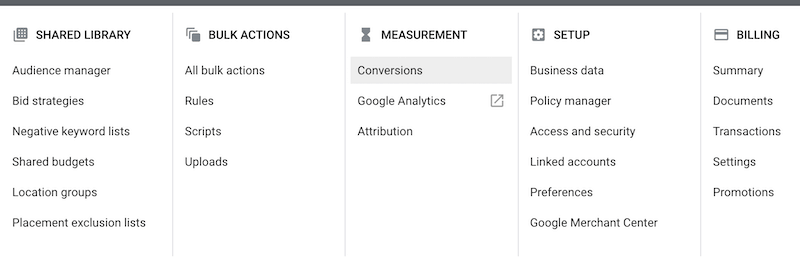
Google Ads Platform – Conversions Set Up Location.
Google Ads for Nonprofits Rules
The Google Grants Program is aimed at various charities, supporting their worthy causes. As well as needing to be eligible to access Google Grants for charities, there are rules you will need to adhere to. For example, the primary purpose of your website must not be for commercial activity including “sales of products and services, consultations, lead generation, and providing referrals.” The points below are not a complete list, for full requirements to avoid suspension, please see the Ads Help Centre.
At the time of writing, Ad Grants accounts (there are variations if you are using Adwords Express) must have:
- A domain that your organisation owns that users land on when clicking your adverts. Google Grant ads must not send visitors to other websites
- Targeting by locations where users will find your nonprofit’s information and services useful
- At least 2 active ad groups per campaign and 2 active text ads
- A minimum of 2 site link ad extensions
- All Ad Grants AdWords accounts must maintain a 5% click-through rate (CTR) each month
- Conversion tracking must be set up if you use a conversion-based bidding strategy, e.g. Maximize Conversions or if your Ad Grants account was created since January 1, 2018
- Participate in the annual Ad Grants program survey.
Google Ads Express
What is Google Ads Express? Google refers to Ads Express as ‘easy advertising’. It is essentially a version of the Google Ads platform that manages your pay per click (PPC) campaigns automatically. You can select to use the Ads Express option when setting up your account.
If you are a one-person team, Ads Express may be a good option for maintaining your charity ads. However, I highly recommend using the main Google Ads platform if you can. Free Google ads for nonprofits combined with low maintenance sounds too good to be true. In my experience managing Google ads for charities, better results are achieved with the primary platform. Having full control over your adverts is the best option. That’s why many organisations opt to outsource their Google charity ads management. Google must be aware that outsourcing is beneficial for non-profits as they state “Google Ad Grantees are permitted to work with third-party account managers.”
How Can You Use Google Ads?
There are many ways you can utilise Google Ads and the Google for Nonprofits UK grant in general. Raising awareness of your cause is the best way to use search engine advertising throughout the year. You can add individual campaigns for other seasonal charitable purposes. This might include volunteer recruitment, fundraising or promoting charitable donations (per Google’s terms). Your Google for Nonprofits grant should form a key part of your charity marketing strategy.
Managing advertising for charities using the nonprofit grant differs from that of a standard business account. There is no monetary investment, only the cost of time. Brand exposure will likely be your main aim, at least to start with. Over time, you can build on your success by adding new campaigns for organisational goals and targets.
My Best Practices
Once you have signed up to Google for Nonprofits UK, you will benefit from the following suggestions. If you use your Google grant effectively, you will gain quality visitors (traffic) to your non-profit website. Overall, this should increase your fundraising, donating, volunteer signups and more. Poor management of your Google ads will result in minimal results and potentially a suspended account.
Once again, this is not an exhaustive ‘how to’ list. Please first follow Google’s steps in setting up your account and campaigns. I have included basic insights to help you get started. If you need more advice or are struggling with keyword match types, please get in touch to discuss I can help.
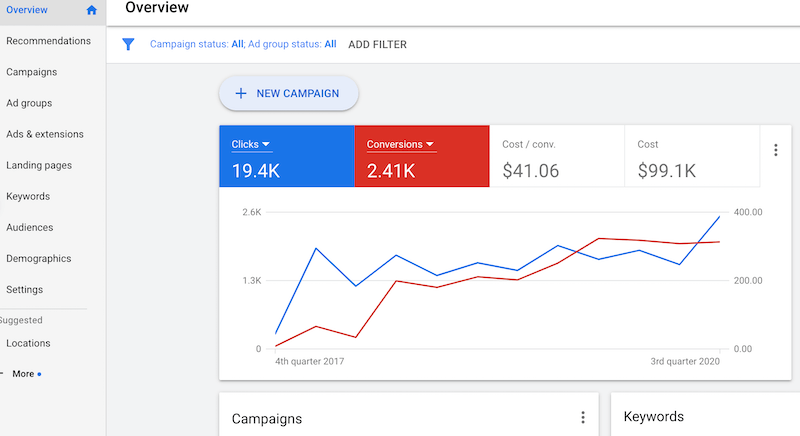
Google Ads Platform – Account Overview.
Organising Campaigns
You will need to structure your Google Ads nonprofit account into a series of campaigns. The hierarchy of an account, from top to bottom is as follows:
- Your Adwords account.
- A campaign – you can have multiple campaigns in an account.
- An ad group – you can have multiple ad groups in a campaign.
- Keywords – you can have multiple keywords in an ad group.
- An advert – once again, you can have multiple adverts in an ad group.
Working from the top down, you will first want to decide how to organise your account by campaigns. The easiest way I have found to do this is by creating campaigns based on individual web pages on your website. For example:
- Homepage = brand campaign
- About web page = about the cause campaign
- Volunteering web page = volunteering campaign
- Fundraising web page = fundraising campaign
- and so on.
Organising Ad Groups
Now that you have defined the subject of a campaign, e.g. volunteering campaign, you will need to create at least one ad group. The easiest way I’ve found to structure ad groups is by keyword variations. For example, volunteering campaign might include:
- Voluntary ad group – any keyword phrase including the word ‘voluntary’
- Volunteer ad group – any keyword phrase including the words ‘volunteer’ or ‘volunteering’.
Choosing Keywords
Different charitable causes will have different keywords they want to associate with their adverts. Once again, use your campaign and now ad group structure in selecting your keywords. For example, volunteering campaign > voluntary ad group might include:
- local voluntary work
- where can I do voluntary work
- voluntary workplaces.
The purpose of your landing page (the web page the advert leads to) and your own goals will dictate your choice of keywords. For example, ‘weekend voluntary work’ and ‘list of voluntary organisations’ may not apply to your organisation.
Creating Adverts
If you have organised your ad groups by keyword variations, you can create more relevant advert copy. For example, if someone searches ‘local voluntary work’, having ‘voluntary work’ in your ad copy makes it more relevant to the searcher.
Some useful tips:
- Create and test 3 or more advert versions to see which copy works best
- Use the main keyword your ad group is based on in the advert headline
- Include the key information or benefits for the searcher in the advert
- Make sure your advert copy is consistent with that of the landing page it links to
- Include a call-to-action, telling the viewer that you want them to click your advert.
Monitor Performance
As part of the Google Ads grant terms and conditions, you will need to log in and manage your account regularly. I highly recommend taking a proactive approach. The accounts I manage for non-profit organisations are updated at least weekly. To make the most of your grant, you will want to do the same.
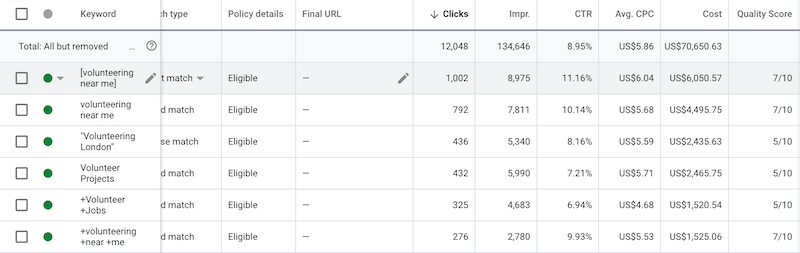
Google Ads Platform – Keyword Quality Score Column.
My best suggestion for monitoring account performance is to keep a close eye on your quality score. In short, the higher the quality score, the better. As Patrick my friend and former colleague confirms – “Quality score can affect the amount you need to bid to get your advert shown. On accounts using the Ads grant, keeping a good quality score is one of the best ways to compete against other advertisers.” – Patrick Barrington, Google Ads Specialist at Makilo a Google Partner.
CTR stands for click-through rate. Again, the higher the click-through rate, the better. CTR is a good indicator of how relevant and attractive your advert is for viewers. If you have a low CTR (in our opinion, anything under 4%), you will want to test alternative advert versions.
As well as monitoring your campaign performance using the Google Ads platform, you will want to see how your website is performing. Google Analytics allows you to track what happens after someone clicks your adverts. Other than raising awareness, ultimately your performance will be based on the number of signups/enquiries you receive. All of this can be tracked through Google Analytics and linked to your Adwords account.
Google Analytics – Campaign Tracking.
For more tips, the Google Grant Youtube channel is a useful resource.
Review Success
This is a never-ending process. You will likely see peaks and drops in your Google Ads performance. Both should be followed by the question – how can we improve on our results?
Over time you will be able to start setting benchmarks to help analyse areas for improvement. Gradual changes work well in my experience combined with experiments/tests for more radical changes. Review what worked, what did not work and always aim to understand why.
Conclusion
“The idea is to help UK nonprofits cut IT costs, operate more efficiently, and communicate more effectively, according to Google.” – Google Offers Free Products and Advertising For UK Charities, The Telegraph.
There are many benefits to joining the Google for Nonprofits UK program. This is especially true for the Google Ads Grant, and I highly recommend signing up. To make the most of your Google Ads marketing, you will need to set up and manage campaigns effectively. For help, advice and professional support, please feel free to get in touch.


0 Comments